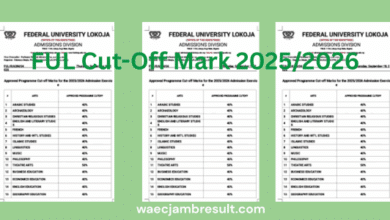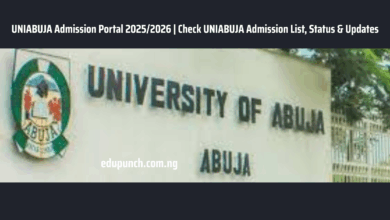Upload Your WAEC Result on JAMB Portal 2025/2026: Step-by-Step Guide

Uploading your WAEC (West African Examination Council) result on the JAMB (Joint Admissions and Matriculation Board) portal is a critical step for securing admission into universities, polytechnics, and colleges of education in Nigeria. Without completing this process, your admission status may be delayed or denied. This comprehensive guide will walk you through the process step-by-step, provide important tips, and answer common questions about uploading your WAEC result on the JAMB portal for the 2025 academic session.
Advertisements
Why Is Uploading Your WAEC Result on JAMB Portal Important?
JAMB requires the upload of your WAEC result to verify your O’Level qualifications. It is a mandatory step for admission processing into any tertiary institution in Nigeria. Here’s why it is important:
- Eligibility for Admission: Institutions will only consider candidates with complete O’Level results. If your result isn’t uploaded, your application may be marked as incomplete.
- Verification: JAMB uses the uploaded result to confirm your eligibility for your chosen course, ensuring that you meet the minimum subject requirements.
- Clearing Awaiting Results: For candidates who initially applied with “Awaiting Result,” uploading your WAEC result is necessary to update your profile and make you eligible for admission consideration.
When Should You Upload Your WAEC Result on the JAMB Portal?
The best time to upload your WAEC result is immediately after it has been released. For the 2025 academic session, WAEC results are expected to be released around July or August 2025,2026. Candidates who used “Awaiting Result” during JAMB registration should ensure they upload their results as soon as possible to avoid missing admission deadlines.
Note: Candidates who already have their WAEC results during JAMB registration usually don’t need to re-upload it unless there’s an issue with the initial upload.
Also Read : How Much is UNICAL School Fees and Cut Off Mark for 2025/2026
Advertisements
Step-by-Step Guide to Upload WAEC Result on JAMB Portal 2025
Here is a simple step-by-step process to successfully upload your WAEC result on the JAMB portal for 2025:
Step 1: Visit an Accredited JAMB CBT Centre
You cannot upload your WAEC result directly from your personal device. The upload must be done at an accredited JAMB CBT (Computer-Based Test) center.
How to Locate a JAMB CBT Center:
- Visit the official JAMB website: www.jamb.gov.ng.
- Navigate to the “Support/Services” section.
- Select “Accredited Centers” and filter by your state and location.
- Choose a center that is closest to you.
Tip: Avoid cybercafes or unauthorized centers, as they may not have access to JAMB’s official portal for uploading results.
Step 2: Provide Your JAMB Profile Details
Once you arrive at the CBT center, you will need to provide the following information:
- JAMB Registration Number: This is the unique number issued to you during JAMB registration.
- Email Address: The email address linked to your JAMB profile.
- Phone Number: The phone number associated with your JAMB account.
The CBT center operator will use this information to access your JAMB profile.
Step 3: Submit Your WAEC Result
Present a printed copy of your WAEC result to the CBT center operator. Ensure that the result includes:
- Your WAEC Examination Number (e.g., 42567890).
- Your Examination Year (e.g., 2025).
- The grades for all your subjects.
The operator will input these details directly into your JAMB profile.
Important: Double-check the grades and ensure there are no errors during the upload process.
Step 4: Confirm the Upload
Once the operator has uploaded your WAEC result, request to see your updated profile. Verify that:
- All your WAEC grades are correctly entered.
- The examination number and year are accurate.
Pro Tip: Take a screenshot or photo of the updated profile for your records.
Step 5: Collect the Upload Receipt
After confirming the upload, the CBT center operator will issue you a receipt or printout as proof of the result upload. Keep this document safe, as it may be required during admission screening.
How to Verify Your WAEC Result Upload on JAMB Portal
To ensure that your WAEC result has been successfully uploaded, follow these steps:
- Visit the official JAMB portal: www.jamb.gov.ng.
- Log in to your JAMB profile using your registration number and password.
- Navigate to the “Check Admission Status” section.
- Click on “My O’Level Result” to view your uploaded result.
If your WAEC result is visible and correct, the upload was successful. If not, revisit an accredited CBT center to resolve the issue.
Recommended Article : How to Check NECO Result 2026 | NECO Portal
Common Mistakes to Avoid During WAEC Result Upload
- Using Unauthorized Centers: Only upload your result at accredited JAMB CBT centers.
- Providing Incorrect Details: Ensure your examination number, year, and grades are accurate.
- Delaying the Upload: Upload your result immediately after it is released to avoid missing deadlines.
- Ignoring Confirmation: Always confirm that your result has been successfully uploaded before leaving the CBT center.
What Happens If You Don’t Upload Your WAEC Result?
Failing to upload your WAEC result can lead to several issues:
- No Admission Offer: Your application will be considered incomplete, and you may not be offered admission.
- Missed Screening Opportunities: Most institutions will not process candidates without complete O’Level results.
- Delayed Admission: Even if you are eligible, delays in uploading your result could push your admission to a supplementary list.
Advice: Avoid these issues by uploading your result as soon as it is available.
Frequently Asked Questions (FAQs)
1. Can I upload my WAEC result at home?
No, you cannot upload your WAEC result at home. The upload must be done at an accredited JAMB CBT center.
2. Is there a fee for uploading WAEC results?
Yes, most CBT centers charge a service fee for the upload. The fee typically ranges between ₦500 and ₦1,000.
3. Do I need to upload my result again if I uploaded it during registration?
No, if you uploaded your WAEC result during JAMB registration and it is correctly displayed on your profile, there’s no need to re-upload it.
4. Can I upload NECO or NABTEB results instead of WAEC?
Yes, JAMB accepts NECO and NABTEB results as valid O’Level qualifications. The upload process is the same.
5. What if my result is withheld or pending?
If your WAEC result is withheld or pending, you must upload it as soon as it is released. Monitor the status of your result closely to avoid missing deadlines.
Additional Tips for Admission Success
- Monitor Admission Updates: Regularly check your JAMB profile and institution’s admission portal for updates.
- Meet the Cut-Off Mark: Ensure your UTME and Post-UTME scores meet the required cut-off mark for your chosen course.
- Prepare for Screening: Gather all required documents, including your JAMB result slip, WAEC certificate, and birth certificate.
- Apply for Scholarships: Explore available scholarships to reduce financial burdens during your studies.
- Stay Organized: Keep all admission-related documents in a safe and accessible place.
Conclusion
Uploading your WAEC result on the JAMB portal is a simple but essential step in your admission process. By following this comprehensive guide, you can ensure your result is correctly uploaded and avoid unnecessary delays or complications.
Remember, time is of the essence. Upload your WAEC result immediately after release, confirm the upload, and stay updated on admission requirements. With proper preparation, you’ll be one step closer to securing admission into your dream institution for the 2025 academic session.
For further assistance, visit the official JAMB website or contact an accredited CBT center near you. Good luck!