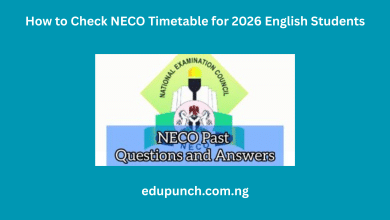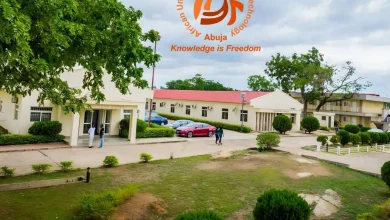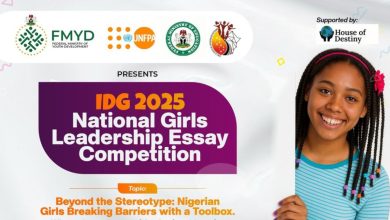How to Check NECO Result 2026 | NECO Portal
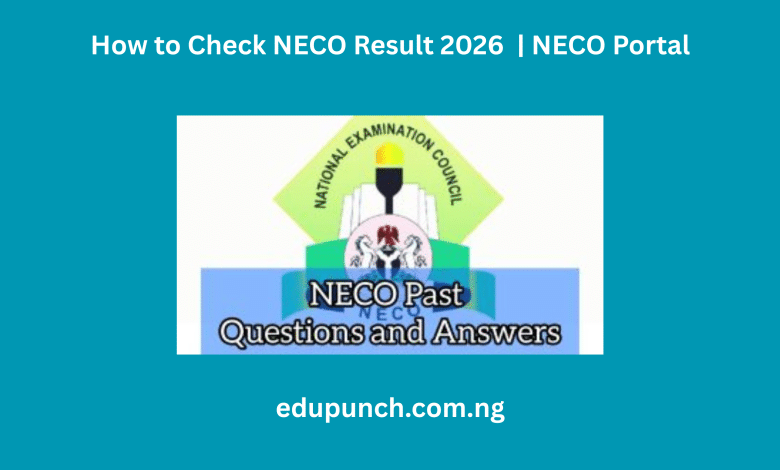
The National Examinations Council (NECO) has made it easier for candidates to access their results online. Whether you’ve just concluded your NECO exams or you’re helping someone else check their results, understanding the process is crucial. In this guide, we’ll walk you through how to check NECO result 2026, explain key terminologies, and provide troubleshooting tips to ensure you can access your results without stress.
What is NECO?
The National Examinations Council (NECO) is a Nigerian examination body that organizes and conducts exams for secondary school students. NECO’s most recognized examinations include the Senior School Certificate Examination (SSCE), which is vital for gaining admission into tertiary institutions in Nigeria.
NECO results are highly significant as they determine eligibility for various academic and professional opportunities. Hence, knowing how to check your NECO result is essential.
Why is it Important to Check NECO Result 2026?
Checking your NECO result is important for several reasons, including:
- Admission Requirements: Most tertiary institutions require your NECO results for admission.
- Verification of Academic Performance: It helps you verify your scores and overall performance in the examination.
- Timely Access to Opportunities: Some opportunities, like scholarships or job applications, require your NECO result as part of the application process.
- Preparation for Resits: If your results are unsatisfactory, you’ll know early enough to plan for resits or other alternatives.
ALSO SEE : Check NECO Results 2025: Complete Step-by-Step Guide for Internal and External Exams
Step-by-Step Guide to Check Your NECO Result 2026
Here’s a detailed guide on how to check your NECO result for the 2026 examination year:
1. Visit the NECO Result Portal
To check your NECO result, begin by visiting the official NECO result-checking portal at www.neco.gov.ng.
2. Purchase the NECO Token
To access your result, you’ll need a valid NECO token. Follow these steps to purchase one:
- Click on the “Purchase Token” option on the NECO portal.
- Create an account or log in if you already have one.
- Select the number of tokens you wish to purchase and make payment using any of the available options (e.g., bank transfer, card payment).
- Once payment is successful, your token details will be sent to your email.
3. Login to the NECO Portal
- Return to the NECO portal homepage.
- Enter your login details (email address and password).
- If you’ve forgotten your password, use the “Forgot Password” option to reset it.
4. Input Your Examination Details
- Select the Examination Year (2026).
- Choose the Examination Type (e.g., SSCE Internal or External).
- Enter your Examination Number and the purchased Token Code.
5. View Your Result
- Click on the “Check Result” button.
- Your NECO result will be displayed on the screen.
- Print a copy or save it as a PDF for future reference.
Breakdown of NECO Result Details
When you check your NECO result, here’s what you’ll typically find:
- Candidate Information: Includes your name, examination number, and school.
- Subject Grades: Displays your grades for each subject you sat for.
- Overall Performance: Indicates your general performance, including pass or fail status.
Also Read : 2025 WAEC GCE Registration Form: Complete Instructions Guidelines for Nigerian Students
Common Issues and Troubleshooting Tips
While the process of checking NECO results is straightforward, candidates may encounter some challenges. Below are common issues and how to address them:
1. Invalid Token Code
Issue: The token code you entered is invalid or expired.
Solution: Double-check the token details or purchase a new one if the token has expired.
2. Result Not Available
Issue: The portal says “Result Not Available.”
Solution: Be patient, as NECO sometimes releases results in batches. Check back after a few days.
3. Portal Not Loading
Issue: The NECO portal fails to load or crashes.
Solution: Ensure you have a stable internet connection. Try using a different browser (Google Chrome or Mozilla Firefox) or device.
4. Forgot Login Credentials
Issue: You can’t log in because you forgot your NECO portal credentials.
Solution: Use the “Forgot Password” option to reset your password or contact NECO support for assistance.
Frequently Asked Questions (FAQs)
1. When Should I Check My NECO Result?
You can check your NECO result as soon as the body announces that results are available. Regularly monitor the NECO website or social media channels for updates.
2. Can I Use a Single Token to Check Results Multiple Times?
Yes, you can use one token to check the same result multiple times. However, the token is tied to a specific result and cannot be used for another candidate’s result.
3. What Should I Do If I Fail a Subject?
If you fail a subject, you can register for a NECO GCE or other resit options to improve your grades.
4. Can I Check My NECO Result Without a Token?
No, the token is mandatory for accessing your NECO result. Ensure you purchase a valid token from the NECO portal.
5. Are NECO Results Accepted Internationally?
Yes, NECO results are recognized by many universities and institutions worldwide. However, confirmation from the specific institution is advised.
Key Tips for Checking NECO Result 2026
- Purchase Tokens Early: Avoid last-minute delays by buying your result-checking token as soon as results are announced.
- Use a Stable Internet Connection: A reliable internet connection ensures smooth access to the NECO portal.
- Double-Check Details: Ensure your examination number and token code are correctly entered to avoid errors.
- Print a Hard Copy: Always keep a printed copy of your result for official purposes.
- Contact NECO Support: If you encounter any issues, contact NECO customer support for assistance.
Conclusion
Checking your NECO result 2026 is a simple yet essential process for every candidate. By following the steps outlined in this guide, you can quickly access your results and take the necessary next steps.
Remember, the NECO result-checking process is designed to be straightforward, so ensure you have your token ready and all necessary details accurate before starting. Stay updated with NECO announcements to avoid missing important deadlines.
Good luck as you check your NECO result and take the next step in your academic or professional journey!