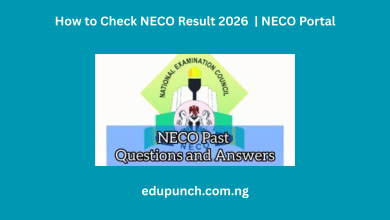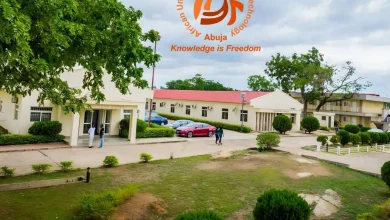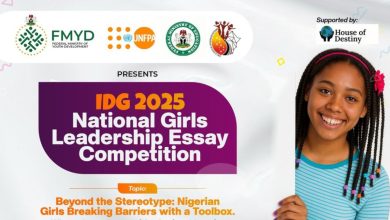How to Check NECO Timetable for 2026 English Students
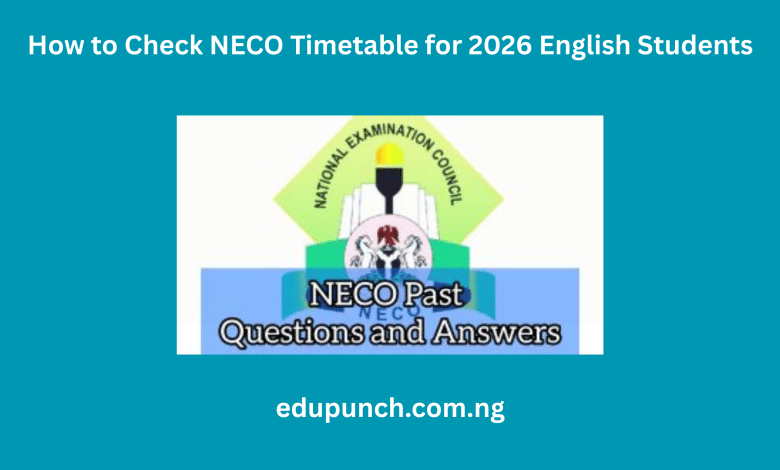
The National Examinations Council (NECO) plays a vital role in organizing standardized examinations in Nigeria, such as the Senior School Certificate Examination (SSCE), which is essential for secondary school students. One of the most critical aspects of exam preparation is knowing your timetable, especially for core subjects like English Language. If you’re preparing for NECO 2026 as an English student, it’s crucial to understand how to check the NECO timetable for 2026 and plan your studies effectively.
In this detailed guide, we’ll walk you through the process of how to check NECO timetable for English Language 2026, highlight important dates, and provide tips for using the timetable effectively.
Why is the NECO Timetable Important for English Students?
The NECO timetable is an essential resource for every student sitting for the exam. Here’s why it’s particularly important for English Language students:
- Efficient Planning: Knowing the exact date and time of your English Language exam ensures you can plan your revision schedule effectively.
- Time Management: The timetable allows you to allocate sufficient time to other subjects while ensuring you give adequate attention to English Language preparation.
- Avoid Missing Exams: Missing an exam can have serious consequences, so keeping track of your timetable is crucial.
- Confidence Building: Knowing your exam dates well in advance helps reduce anxiety, allowing you to prepare confidently.
Recommended Article : How to Check NECO Result 2026 | NECO Portal
Step-by-Step Guide to Check NECO Timetable for 2026 English Language
Follow these steps to check the NECO timetable for 2026 English Language students:
1. Visit the Official NECO Website
To access the timetable, start by visiting the NECO official portal: www.neco.gov.ng. This is the only authorized platform for accurate and up-to-date information about the NECO timetable.
2. Navigate to the Timetable Section
- Once you’re on the homepage, look for the “Examinations” or “Timetable” section.
- Click on the link to open the timetable page.
3. Select the Examination Type
- Choose your examination category (e.g., SSCE Internal for school candidates or SSCE External for private candidates).
- Ensure you select the correct year (2026) to avoid confusion with previous timetables.
4. Locate the English Language Exam Date
- Scroll through the timetable to find the schedule for English Language.
- The timetable includes the exam date, time, and duration for both Paper 1 (Objective and Essay) and Paper 2 (Comprehension and Summary).
5. Download or Print the Timetable
- After locating the English Language exam, download the timetable as a PDF or print it for easy access.
- Highlight the English Language exam date and mark it on your calendar to keep it top of mind.
Key Details to Note on the NECO Timetable
When reviewing the NECO timetable, pay close attention to the following:
- Exam Date and Time: Ensure you note the correct date and time for your English Language exam.
- Exam Duration: English exams typically consist of multiple papers with varying durations. Plan your time accordingly.
- Location Information: The timetable does not include exam venues, so confirm your center details with your school or NECO office.
- Exam Code: Each subject has a unique code. The English Language exam code will help you verify you’re preparing for the correct paper.
Also Read : Check NECO Results 2025: Complete Step-by-Step Guide for Internal and External Exams
Common Issues and Solutions When Checking the NECO Timetable
While checking the NECO timetable is generally straightforward, students may encounter some challenges. Here’s how to address them:
1. Website Not Loading
Issue: The NECO portal fails to load due to high traffic or poor internet connection.
Solution:
- Ensure you have a stable internet connection.
- Try accessing the site during off-peak hours (e.g., early morning or late night).
- Use a different browser like Google Chrome or Mozilla Firefox.
2. Timetable Not Available
Issue: The timetable for 2026 has not been uploaded yet.
Solution: Be patient and regularly check the NECO website or social media channels for updates.
3. Difficulty Locating Specific Subjects
Issue: You’re unable to find the English Language exam in the timetable.
Solution: Use the search or filter feature on the NECO portal to locate the English Language section quickly. Alternatively, download the timetable and use the search function in your PDF viewer.
4. Errors in Timetable Details
Issue: You notice discrepancies in the exam date or time.
Solution: Contact your school or NECO directly to verify the correct information.
How to Prepare for NECO English Language Exam Using the Timetable
Once you’ve checked the NECO timetable for 2026 English Language, it’s essential to use it effectively for your exam preparation. Here are some tips:
1. Create a Study Plan
- Allocate specific days and hours to revise each section of the English syllabus (e.g., comprehension, essay writing, grammar).
- Focus on weak areas while maintaining consistency in your overall preparation.
2. Practice Past Questions
- Use past NECO English Language questions to familiarize yourself with the exam format and question types.
- Time yourself during practice to improve your speed and accuracy.
3. Attend Revision Classes
- Participate in school-organized revision sessions or join private tutorials to clarify difficult concepts.
- Group discussions with peers can also enhance your understanding.
4. Simulate Exam Conditions
- Practice under exam-like conditions to build your confidence and manage time effectively.
- Use the timetable to plan mock exams that align with the official NECO schedule.
5. Stay Updated
- Regularly check the NECO portal for updates or changes to the timetable.
- Follow NECO’s official social media pages for announcements.
Frequently Asked Questions (FAQs)
1. When Will the NECO Timetable for 2026 Be Released?
The NECO timetable is typically released a few months before the examination begins. For 2026, expect it to be available by the first quarter of the year.
2. Can I Check the Timetable Without Internet Access?
You’ll need internet access to download the timetable from the NECO portal. However, you can print it for offline use once downloaded.
3. What Happens If I Miss My English Language Exam?
Missing an exam can affect your overall result. If you miss the English Language paper, you may need to register for the next NECO exam session to complete the subject.
4. Can the Timetable Be Changed After Release?
Yes, NECO may adjust the timetable if necessary. Always check for updates to avoid missing any changes.
5. Where Can I Confirm My Exam Center?
Your exam center details will be communicated by your school or NECO office. They are not included in the timetable.
Key Tips for Checking NECO Timetable for English Language
- Bookmark the NECO Website: Keep the official NECO portal bookmarked on your browser for quick access.
- Use a PDF Viewer: Download the timetable in PDF format and use a PDF viewer to navigate easily.
- Verify Updates: Cross-check the timetable details with your school to ensure accuracy.
- Stay Organized: Keep a printed timetable in a visible location, like your study area, for quick reference.
- Prepare Early: Start your English Language revision as soon as the timetable is released to avoid last-minute cramming.
Conclusion
Checking the NECO timetable for 2026 English Language is a simple but crucial step in preparing for your exams. By following the steps outlined in this guide, you can access the timetable easily and use it to plan your studies effectively.
Timely preparation, combined with a solid understanding of the timetable, will give you the confidence to excel in your English Language exam and other NECO subjects. Don’t forget to stay updated with NECO announcements and ensure you’re always working with accurate information.
Good luck as you prepare for NECO 2026 and achieve your academic goals!